Docparser Integration
Integration Step 1
1. Chose the parser you want to integrate
2. Select “Integrations” in the menu
3. Add integration
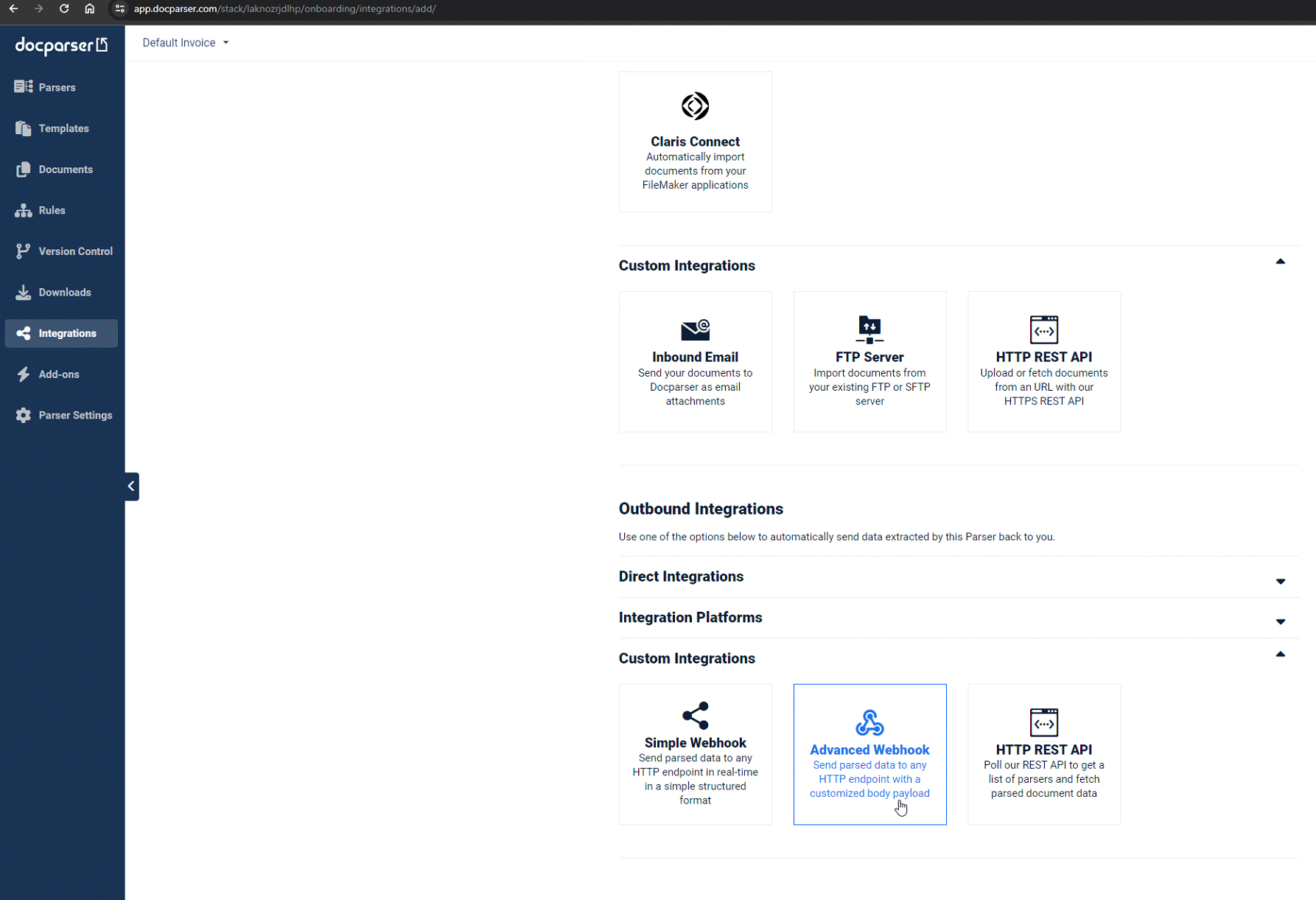
Chose “Custom integration” and select “Advanced Webhook”
Integration Step 2
5. Fill data into webhook template:
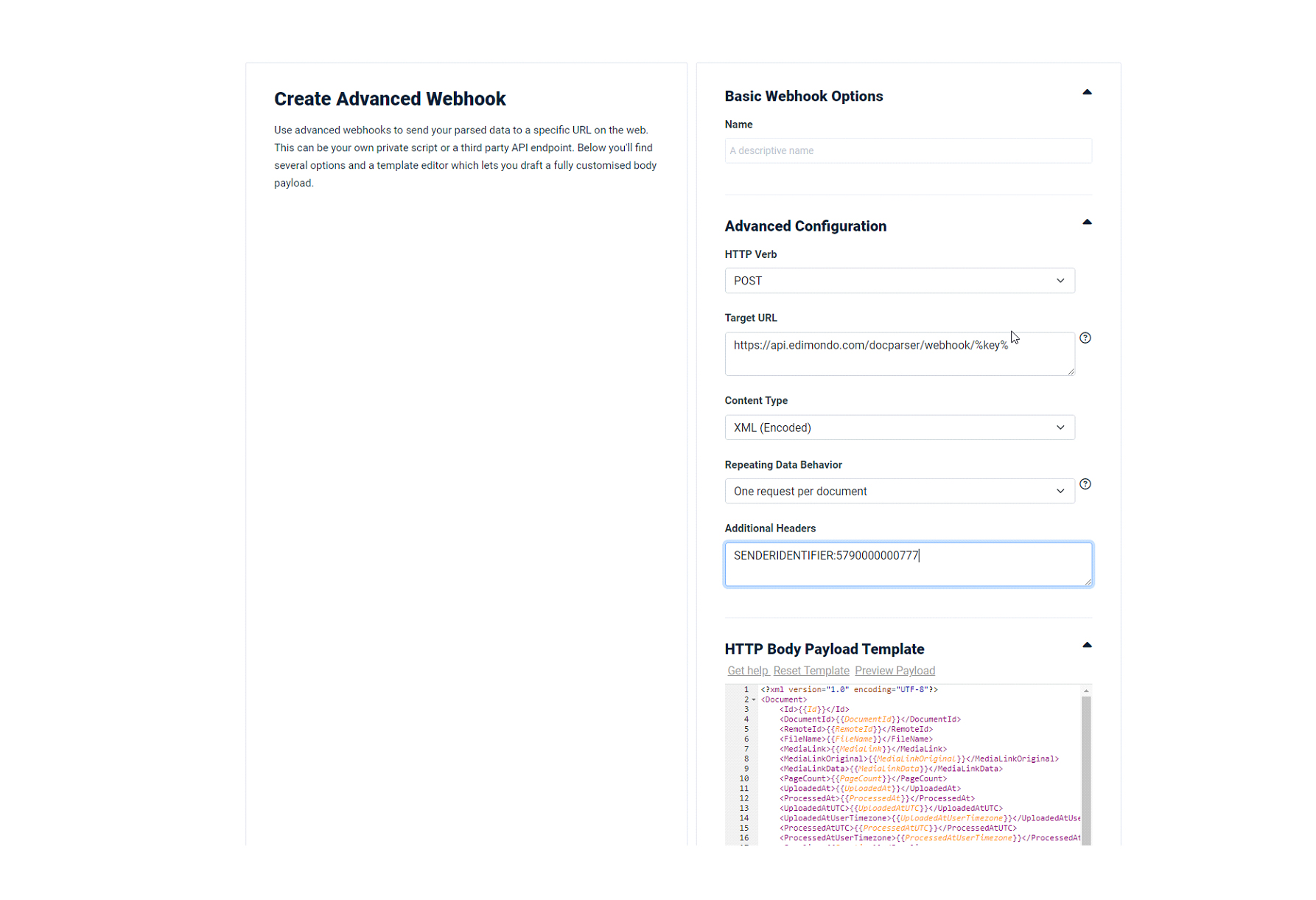
In the TargetUrl you write https://api.edimondo.com/docparser/webhook/%key% where %key% is replaced by value you get from EDIMONDO support.
The Additional Headers should be filled out with SENDERIDENTIFIER:5790000000777 where the last part is your GLN number.